@f{latex}¶
Displays a LaTeX Formula in a Text object, axis title of table cell.
-
@f{latex(LatexFormula)} -
@f{latex(LatexFormula, DisplayParameter)} -
@f{latex(LatexAliasName)} -
@f{latex(LatexAliasName, DisplayParameter)}
-
LatexFormula The formula can be entered directly. However, the formula must be be written in one line and begin with double $ characters and end with double $ characters (display math mode). Example:
@f{latex($$\dot{m}$$)}Instead of entering the formula directly, you can also enter the formula in a file, see Tools=>LaTeX Formula Configuration. The formula can then be multiline, and is selected by its name.
-
LatexAliasName Is the name of an LaTeX-Fomula, defined in Tools=>LaTeX Formula Configuration. Example:
@f{latex(m_dot)}
-
DisplayParameter The LaTeX formula is displayed as an PNG image. The size of the image can be specified with the following parameters. The default parameter is
height = 1em. Theemunit is the font size of the selected font. You can also enter1.5em.Display Parameters:
Parameter Abbreviation Description name n Image name as displayed in the attachment dialog box. width w Image width. height h Image height. xoffset x Horizontal offset yoffset y Vertical offset keepratio k If set to k=1, the image aspect ratio is kept. For k=0 the height and width can be set separately. k=1 is the default value. Units for height, width and offset:
Unit Description em Unit is the font height. The font height depends on the selected font. cm Unit is centimeter. mm Unit is millimeter. in Unit is inch. pc Unit is pica (1/6 inch). pt Unit is point (1/72 inch). % Unit is percent of original size (0 to 1000%).
Comment
To create new LaTeX formulas, LaTeX must be installed on your computer. You can find information about the installation under ref:edit-insert-formula.
For each formula, a PNG image file is created using the command Tools=>LaTeX Formula Configuration. The name of the formula is passed to the field function as the first parameter.
Example
Use the command Tools=>LaTeX Formula Configuration to add the following line to the latext configuration:
q_dot = \dot{q}
To display the formula, type the following into a text object:
@f{latex(q_dot, h=1em)}
Output:

Example
Use the command Tools=>LaTeX Formula Configuration to add the following line to the latext configuration:
.. code-block:: none
equation1 = $$int_{0}^{infty} x^2 e^{-x^2} dx = frac{sqrt{pi}}{4}$$
To display the formula, type the following into a text object:
@f{latex(equation1, h=2em)}
Output:
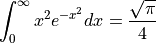
Example
The LateX expression can also be passed directly as a first parameter:
@f{latex($$\dot{m}$$, h=1.5em)}
See also
Tools=>LaTeX Formula Configuration, Edit=>Insert LaTeX Formula, Diagram=>Insert Field Function
id-1870472